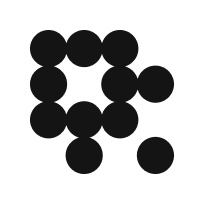What is an Agent?
In the current world where everything is running with and for AI, retrieval-augmented generation (RAG) systems have become essential for handling simple queries and generating contextually relevant responses. However, as ever evolving humans, we need complex, autonomous problem-solving methods. In this post, we present, behold: AI agents — autonomous entities that change how we as humans interact with technology.
What are they good for?
- Autonomous Problem-Solving: AI agents operate independently, driven by goals rather than specific inputs, and adapt dynamically to new information and environments.
- Multi-Step Task Execution: They perform complex, multi-step tasks, maintain state across interactions, and utilize tools like machine learning and rule-based systems to achieve the intended goals.
- Versatile Capabilities: From browsing the internet and managing apps to conducting financial transactions and controlling devices, AI agents are reshaping intelligent automation.
What’s LangGraph?
There are many tools available in the market to build agents and among the more popular, are LangGraph , AutoGen , Swarm , CrewAI etc. You can choose any of these but in this post, we’ll cover LangGraph, because it offers more granular control and is 100% open source. LangGraph basically creates a “graph” for your workflow, with the following internal components:
State: Pydantic models orTypedDictobjects to hold your variables and used for message passingNode: It is just a function that does some work. It accepts aStateobject and modifies that stateTools: There are pure Python functions or Pydantic models which your agents can call. You use the tools to do retrieval, web Search, calculator or custom API calls, etc. You just have to write the definition of what it does and a rule-based router or model will decide which tool can (but not should) be used at any point in time.Edge: You have pre-defined flows that define the execution order of functions (i.e., nodes, in our case)Conditional EdgesorRouters: Instead of fixing the workflow, we can make it conditional. So if you are at nodeN, you decide based on a condition which node to go to next (e.g.N_i…N_x).
Where does RAG Come in?
Remember our tools and Nodes above? We can define the RAG component of the pipeline either as a tool OR a Node. You’ll see most tutorials online using RAG as a tool. However, in this post, we’ll show how can you use it as a Node in a directed graph, and that too, a conditional one.
Let’s build a use case: Email Agent
What this pipeline does is:
- Fetch the unread emails from your inbox
- Look at the type of email
- If it is a policy-related email, it’ll use RAG to refer to the policies to draft the email – otherwise, it just creates a normal draft. If it’s spam or something else, it just discards it..
- Proof-read the draft. If it’s good to send, send it, otherwise send it to redraft again. Ideally, you’d let the proof reader node know what are the criteria and then you’d send the reasoning why it was rejected so that the drafting model improves it. That would be out of scope of this blog (wait for a future post 😄)
- Once you get an “OK” from proofreader, send a reply. Ideally, you want an
interruptso that the human-in-the-loop (HITL) can review and THEN it gets sent. But again, HITL is a topic for another post… - For sending, we just
printfor now
Yes, all of it is autonomous!
Let’s get some policies and build our RAG on top of this dataset. You can follow along using the notebook here
pip install -U colorama langgraph langchain-community langchain-openai langchain-anthropic tavily-python pandas openai lancedb sentence-transformersfrom langchain_core.messages import ToolMessage, SystemMessage, AIMessage, HumanMessage
from langchain_core.runnables import RunnableLambda
from langgraph.prebuilt import ToolNode
from langchain_core.runnables import Runnable, RunnableConfig
from typing import TypedDict, Annotated
from langgraph.graph.message import AnyMessage, add_messages
from langchain_openai import ChatOpenAI
from langgraph.checkpoint.memory import MemorySaver
from langgraph.graph import END, StateGraph, START
from langgraph.prebuilt import tools_condition
import torch
# ------------ Vector Search ----------------
import lancedb, re, requests
from lancedb.pydantic import LanceModel, Vector
from lancedb.embeddings import get_registry
import numpy as np
from langchain_core.tools import tool
# ------- Vector DB using LanceDB ------------
model = get_registry().get("sentence-transformers").create(name="BAAI/bge-small-en-v1.5", device="cuda" if torch.cuda.is_available() else "cpu")
class Policy(LanceModel):
text: str = model.SourceField()
vector: Vector(model.ndims()) = model.VectorField()
response = requests.get(
"https://storage.googleapis.com/benchmarks-artifacts/travel-db/swiss_faq.md"
)
response.raise_for_status()
faq_text = response.text
class VectorStoreRetriever:
def __init__(self, db_path:str, table_name:str, model, docs: list, schema, ):
self.db = lancedb.connect(db_path)
self.table = self.db.create_table(table_name, schema = schema)
self.table.add([{"text": txt} for txt in re.split(r"(?=\n##)", faq_text)])
def query(self, query: str, k: int = 5) -> list[dict]:
result = self.table.search(query).limit(k).to_list()
return [{"page_content": item["text"], "similarity": 1- item["_distance"]} for item in result]
retriever = VectorStoreRetriever("./lancedb", "company_policy", model, faq_text, Policy)Now that we have our documents ready, let’s build some helpers including a dummy function to fetch your email. In the real world, you’d replace it with your own logic and APIs:
from typing import Optional, List
from pydantic import BaseModel
from langchain_core.prompts import PromptTemplate
from langchain_openai import AzureChatOpenAI
from langgraph.graph import END, StateGraph, START
import os
from dotenv import load_dotenv
import random
from typing import Annotated
from langgraph.graph.message import AnyMessage, add_messages
from typing_extensions import TypedDict
from langchain_core.messages import ToolMessage, SystemMessage, AIMessage, HumanMessage
from langchain_core.runnables import RunnableLambda
from langgraph.prebuilt import ToolNode
from langchain_core.runnables import Runnable, RunnableConfig
from langgraph.checkpoint.memory import MemorySaver
from langgraph.prebuilt import tools_condition
import lancedb, re, requests
from lancedb.pydantic import LanceModel, Vector
from lancedb.embeddings import get_registry
import numpy as np
from langchain_core.tools import tool
from google.colab import userdata # use os.environ.get()
import os
from colorama import Fore, Style
memory = MemorySaver() # It'll save all the states and history corresponding to a `thread_id`. We can get previous conversations if we use memory
# llm = ChatOpenAI(model="gpt-3.5-turbo") # use any
def setup_llm():
return AzureChatOpenAI(
api_key=userdata.get("AZURE_OPENAI_API_KEY"),
api_version=userdata.get("AZURE_OPENAI_API_MODEL_VERSION"),
azure_endpoint=userdata.get("AZURE_OPENAI_API_ENDPOINT"),
azure_deployment=userdata.get("AZURE_OPENAI_API_DEPLOYMENT_NAME"),
temperature=0.7
)
def create_dummy_random_emails():
items = [
{
"subject": "Invoice Request for Recent Flight Booking",
"body": "Dear SWISS Team, I recently booked a flight with SWISS (Booking Reference: LX123456) and would like to request an invoice for my records. Could you please guide me on how to obtain it? Thank you, Anna Müller"
},
{
"subject": "Rebooking Inquiry for Upcoming Flight",
"body": "Hello, I need to change the travel dates for my flight (Booking Reference: LX789012). Can you confirm if this is possible and what fees might apply? Best regards, John Smith"
},
{
"subject": "Cancellation of Flight LX345678",
"body": "Hi SWISS Customer Service, I need to cancel my flight (Booking Reference: LX345678) due to unforeseen circumstances. Could you please explain the cancellation process and any associated fees? Sincerely, Maria Gonzalez"
},
{
"subject": "Request for Special Invoice for Italy",
"body": "Dear SWISS, I booked a flight originating in Italy and require a special invoice for tax purposes. Can you assist me with this request? Kind regards, Luca Rossi"
},
{
"subject": "Payment Issue with Credit Card",
"body": "Hello, I tried to pay for my booking using my Visa card, but the payment failed. Can you confirm if the issue is with my card or the payment system? Thanks, Emily Brown"
},
{
"subject": "Refund Status for Cancelled Flight",
"body": "Dear SWISS, I cancelled my flight (Booking Reference: LX456789) two weeks ago and was told I would receive a refund. Could you provide an update on the status? Best, David Johnson"
},
{
"subject": "Seat Reservation Inquiry",
"body": "Hi, I have a booking (Reference: LX567890) and would like to confirm if my seat reservation will be retained after a rebooking. Please advise. Regards, Sophie Lee"
},
{
"subject": "Upgrade Request for Economy Flex Fare",
"body": "Dear SWISS, I booked an Economy Flex fare and would like to upgrade to Business Class. Can you guide me on how to proceed? Thank you, Michael Chen"
},
{
"subject": "Group Booking Inquiry",
"body": "Hello, I am planning to book flights for a group of 12 passengers. Can you provide details on group booking options and any discounts? Best, Sarah Wilson"
},
{
"subject": "Issue with Online Booking Platform",
"body": "Hi SWISS, I am unable to see my recent booking in my profile on the SWISS website. Can you help resolve this issue? Regards, Thomas Anderson"
}
]
chosen_items = [random.choice(items) for _ in range(random.randint(0,2))]
return [Email(id=str(i), sender="some_user@example.mail", subject=item["subject"], body=item["body"]) for i, item in enumerate(chosen_items)]Let’s set up our Email Agent
First is our Email object which defines what an email is. The second one is the State which will be used inside the graph.
class Email(BaseModel):
id: str
sender: str
subject: str
body: str
final_reply: str = ""
status: str = "pending" # pending, sent, failed, skipped
failure_reason: str = ""
class EmailState(BaseModel):
emails: List[Email] = [] # List of the Unread above Email class
processed_emails: List[Email] = [] # Final emails with the replies and denial reason
current_email: Optional[Email] = None # Pop one everytime from the above list
policy_context: Optional[str] = "" # Rag context for CURRENT email
draft: str = "" # Current Draft of the Current Email
trials: int = 0 # Trails done for Draft <-> Proof Read for current email
allowed_trials: int = 3 # do Drft <-> Proof Read a max of 3 times
sendable: bool = False # send the current email if True
exit:bool = False # There are no unread emails leftLet’s setup our Agent Classes and simple functions. Names and Prompts are self explanatory. Our LanceDB-based RAG system is used in the function lookup_policy to fetch policies if the query requires searching the internal policies.
class EmailAgent:
def __init__(self):
self.llm = setup_llm() # Replace with your LLM you want
def fetch_unread_emails(self) -> List[Email]:
"""
Replace this with your Email LOGIC
"""
return create_dummy_random_emails()
def lookup_policy(self, subject: str, body:str) -> str:
"""Always Consult the company policies to answer the queries.
Use this for drafting the emails"""
prompt = PromptTemplate(template="Identify whether the given email is policy related or not. Identify if the email requires info which might be in the policy documents.\n\nSubject: {subject}\n\nBody:\n{body}\n\n. Do not output any reasoning etc. Strictly reply with Yes/No", input_variables=["email"])
chain = prompt | self.llm
response = chain.invoke({"subject": subject, "body": body})
policy_related = response.content.strip().lower() == "yes"
if policy_related:
docs = retriever.query(f"Email Subject: {subject}\n\nEmail Body:\n{body}", k=2)
return "\nPolicy Context:" + "\n\n".join([doc["page_content"] for doc in docs])
return ""
def draft_email(self, email_subject:str, email_body: str, email_context:str = "") -> str:
if not email_context:
prompt = PromptTemplate(template="You are a specialised chat agent named Saleem Shady' working for SWISS Airline. Write a well professional response to this user email:\n\nEmail Subject: {email_subject}\n\nEmail Body:\n{email_body}\n\nResponse:", input_variables=["email"])
else:
prompt = PromptTemplate(template="You are a specialised chat agent named Saleem Shady' working for SWISS Airline. Write a well professional response to this user email given the Context (which may or may not be required in answering)\n\n{email_context}\n\nEmail Subject: {email_subject}\n\nEmail Body:\n{email_body}\n\nResponse:", input_variables=["email"])
chain = prompt | self.llm
response = chain.invoke({"email_subject":email_subject,"email_body": email_body, "email_context": email_context})
return response.content
def validate_draft(self, initial_email: str, draft_email: str) -> bool:
prompt = PromptTemplate(template="You are a Email Proofreader. Review this response:\n\nOriginal Email:\n{initial_email}\n\nDraft Response:\n{draft_email}\n\nIs this mail ready to send? Do not give your reasoning or views. Reply only with (Yes/No):", input_variables=["initial_email", "draft_email"])
chain = prompt | self.llm
response = chain.invoke({"initial_email": initial_email, "draft_email": draft_email})
return response.content.strip().lower() == "yes"Now, let’s setup our main Workflow, which is what you’ve likely been waiting for. The below functions are Either Nodes or Routers, which we’ll get to know when we build the nodes and define edges.
agent = EmailAgent()
def fetch_emails(state: EmailState) -> EmailState:
emails = agent.fetch_unread_emails()
state.emails = emails
return state
def process_next_email(state: EmailState) -> EmailState:
if state.emails:
state.current_email = state.emails.pop(0)
state.policy_context = agent.lookup_policy(state.current_email.subject, state.current_email.body)
else:
state.exit = True
return state
def draft_email(state: EmailState) -> EmailState:
if state.current_email:
state.draft = agent.draft_email(state.current_email.subject, state.current_email.body, state.policy_context)
state.trials += 1
return state
def validate_draft(state: EmailState) -> EmailState:
if state.current_email and state.draft:
state.sendable = agent.validate_draft(state.current_email.body, state.draft)
return state
def decide_next_step(state: EmailState) -> str:
if state.sendable:
print("\n\n-----------------------Sending Email ---------------\n\n")
return "send"
elif state.trials >= state.allowed_trials:
state.current_email.status = "failed"
state.current_email.failure_reason = "Failed after 3 attempts"
print("\n\n*********************** Draft Failed after Max Tries ******************** \n\n")
return "stop"
else:
return "rewrite"
def send_or_skip_email(state: EmailState) -> EmailState:
if state.current_email.status != "failed":
print(f"\n\nSending email: {state.draft}")
state.current_email.final_reply = state.draft
state.current_email.status = "sent"
state.processed_emails.append(state.current_email)
# Reset state for the next email
state.current_email = None
state.draft = ""
state.trials = 0
state.policy_context = ""
return stateLet’s Define the Nodes and Edges / Conditional Edges
workflow.add_node("fetch_emails", fetch_emails)
workflow.add_node("process_next_email", process_next_email)
workflow.add_node("draft_email", draft_email)
workflow.add_node("validate_draft", validate_draft)
workflow.add_node("send_or_skip_email", send_or_skip_email)
workflow.add_edge(START, "fetch_emails")
workflow.add_edge("fetch_emails", "process_next_email")
workflow.add_conditional_edges(
"process_next_email",
lambda state: END if state.exit else "draft_email" ,
{"draft_email": "draft_email", END: END}
)
workflow.add_edge("draft_email", "validate_draft")
workflow.add_conditional_edges(
"validate_draft",
decide_next_step,
{"send": "send_or_skip_email", "rewrite": "draft_email", "stop": "send_or_skip_email"}
)
workflow.add_edge("send_or_skip_email", "process_next_email")
compiled_email_subgraph = workflow.compile()Want to see how our graph looks?
initial_state = EmailState()
from IPython.display import Image, display
try:
display(Image(compiled_email_subgraph.get_graph(xray=True).draw_mermaid_png()))
except Exception:
pass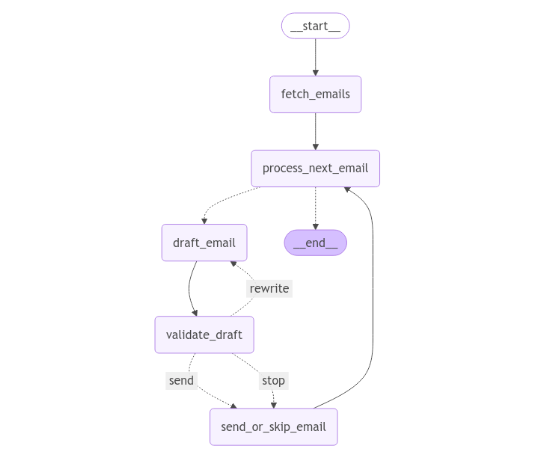
You can match the graph working with what we discussed the in the workflow. Let’s put it to work. (Uncomment the commented lines if you want to see the State at each point)
print(Fore.GREEN + "Starting workflow..." + Style.RESET_ALL)
for output in compiled_email_subgraph.stream(initial_state):
for key, value in output.items():
print(Fore.CYAN + f"Finished running: {key}" + Style.RESET_ALL)
# print(Fore.YELLOW + f"State after {key}:" + Style.RESET_ALL)
# print(value)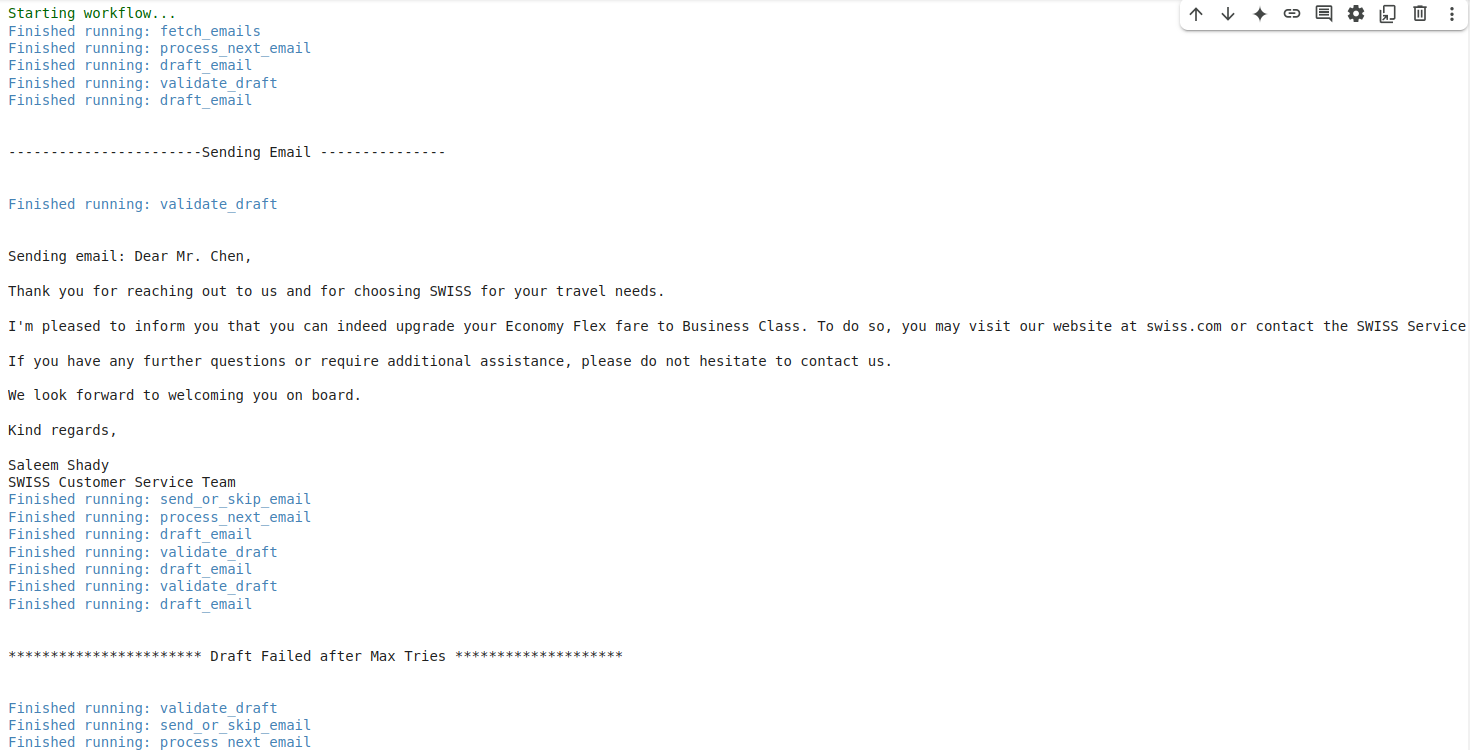
You can see that one case failed after 3 attempts, and one produced a successfulAgentic RAG message. Having failure modes means that you may need to tweak your prompts, and/or add validations, reasoning and guidance, depending on the data and use case at hand.
The full code for this workflow is here .
Final Notes
So now that we’ve built a working agent that takes care of things for you, one thing to notice is that it relies heavily on fetching the right context. This is where LanceDB stands out as a powerful tool, because of its ability to efficiently handle large-scale vector search thus making it an invaluable tool, whether you’re doing a quick PoC or taking your AI workflows to production.
Stay tuned to this blog to learn some advanced Agentic concepts (like human-in-the-loop, memory, multi-agents etc.), each of which can be further enhanced by LanceDB’s powerful capabilities. Till next time!