This is a minimal tutorial for Python users on LanceDB Cloud. To run the notebook, open in Colab .
1. Install LanceDB
LanceDB requires Python 3.8+ and can be installed via pip. The pandas package is optional but recommended for data manipulation.
pip install lancedb pandas2. Import Libraries
Import the libraries. lancedb provides the core vector database functionality, while pandas helps with data handling.
import lancedb
import pandas as pd3. Connect to LanceDB Cloud
LanceDB Cloud provides managed infrastructure, security, and automatic backups. The connection uri determines where your data is stored.
db = lancedb.connect(
uri="db://your-project-slug",
api_key="your-api-key",
region="us-east-1"
)4. Add Data
Create a pandas DataFrame with your data. Each row must contain a vector field (list of floats) and can include additional metadata.
data = pd.DataFrame([
{"id": "1", "vector": [0.9, 0.4, 0.8], "text": "knight"},
{"id": "2", "vector": [0.8, 0.5, 0.3], "text": "ranger"},
{"id": "3", "vector": [0.5, 0.9, 0.6], "text": "cleric"},
{"id": "4", "vector": [0.3, 0.8, 0.7], "text": "rogue"},
{"id": "5", "vector": [0.2, 1.0, 0.5], "text": "thief"},
])5. Create a Table
Create a table in the database. The table takes on the schema of your ingested data.
table = db.create_table("adventurers", data)Now, go to LanceDB Cloud and verify that your remote table has been created:
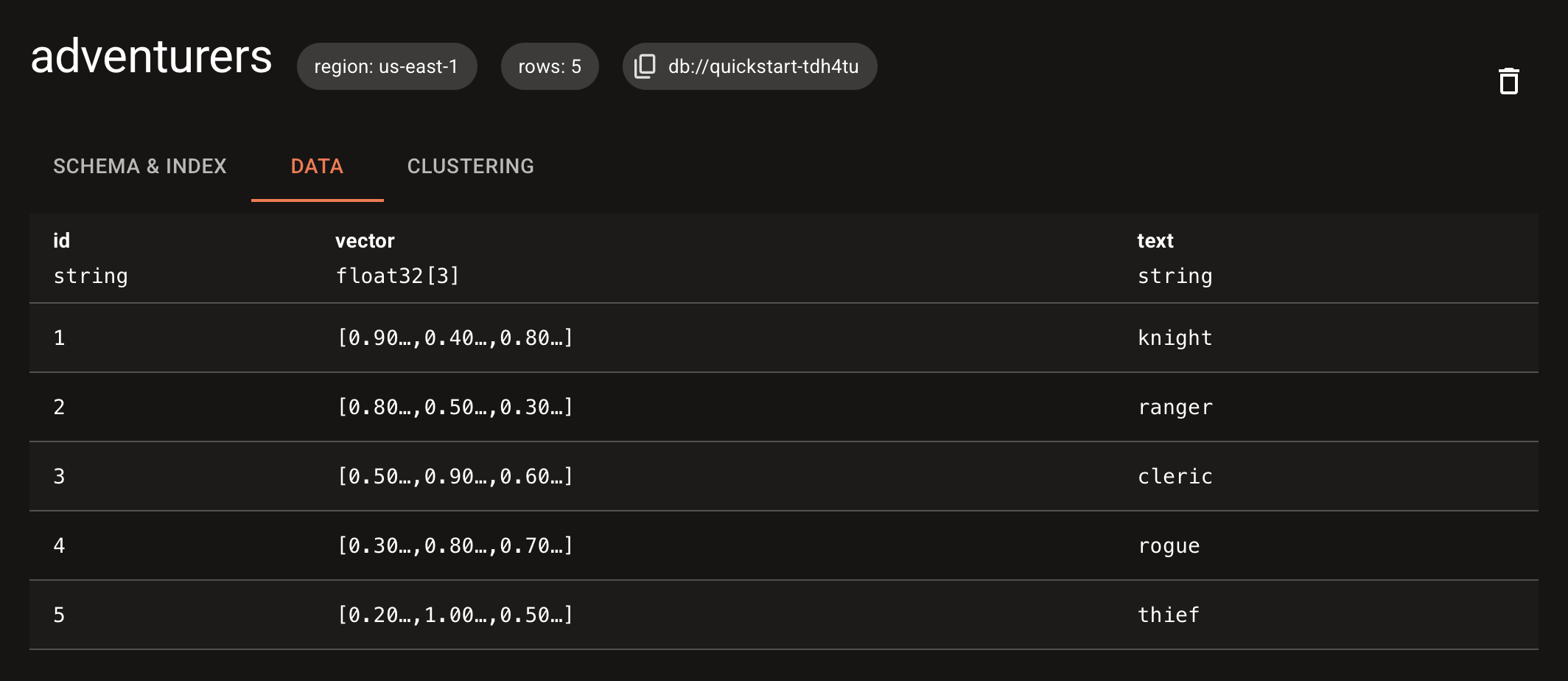
6. Vector Search
Perform a vector similarity search. The query vector should have the same dimensionality as your data vectors. The search returns the most similar vectors based on euclidean distance.
Our query is “warrior”, represented by a vector [0.8, 0.3, 0.8]. Let’s find the most similar adventurer:
query_vector = [0.8, 0.3, 0.8] # warrior
results = table.search(query_vector).limit(3).to_pandas()
print(results)7. Results
The results show the most similar vectors to your query, sorted by similarity score (distance). Lower distance means higher similarity.
| id | vector | text | distance |
|----|-----------------|---------|-----------|
| 1 | [0.9, 0.4, 0.8] | knight | 0.02 |
| 2 | [0.8, 0.5, 0.3] | ranger | 0.29 |
| 3 | [0.5, 0.9, 0.6] | cleric | 0.49 |Looks like the knight is the most similar to the warrior.
This is, of course, a simplified scenario - but the engine offered by LanceDB allows you to conduct complex calculations at high volumes and extreme speeds.
In real world scenarios, embeddings capture meaning and vector search gives you access to powerful ways of finding semantic relevance or contextual relations.
